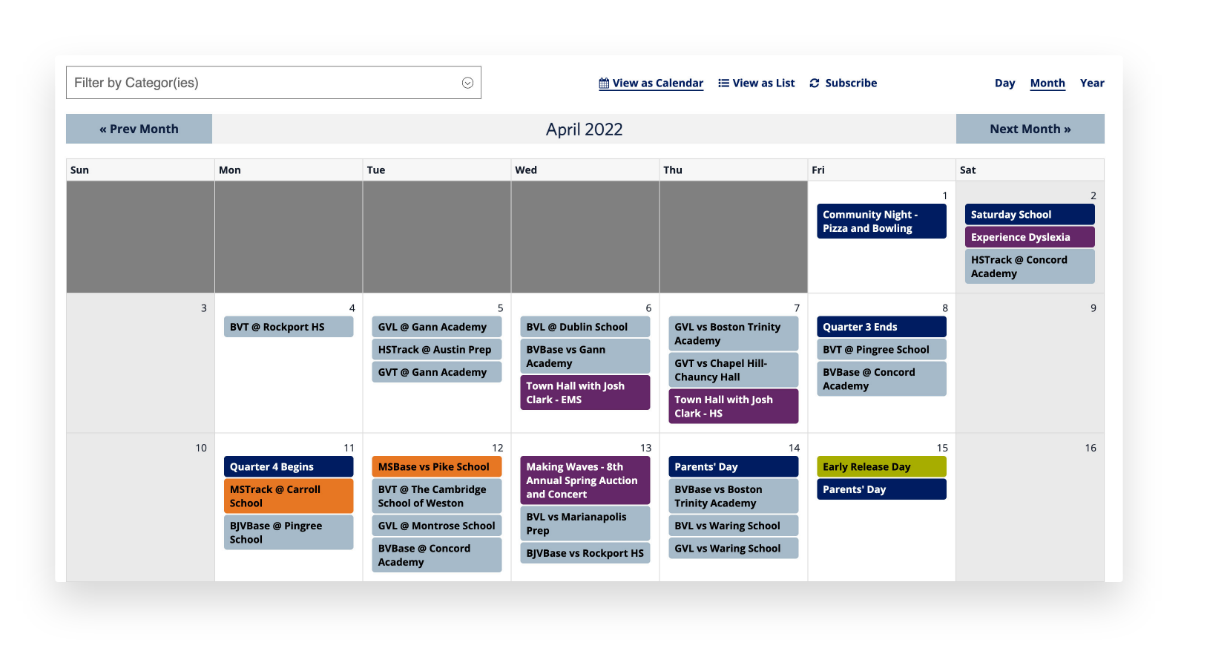New Calendar / Event Page Type Updates
April 18th, 2022
We've recently updated the Calendar / Events page type with some new features - see below for details!
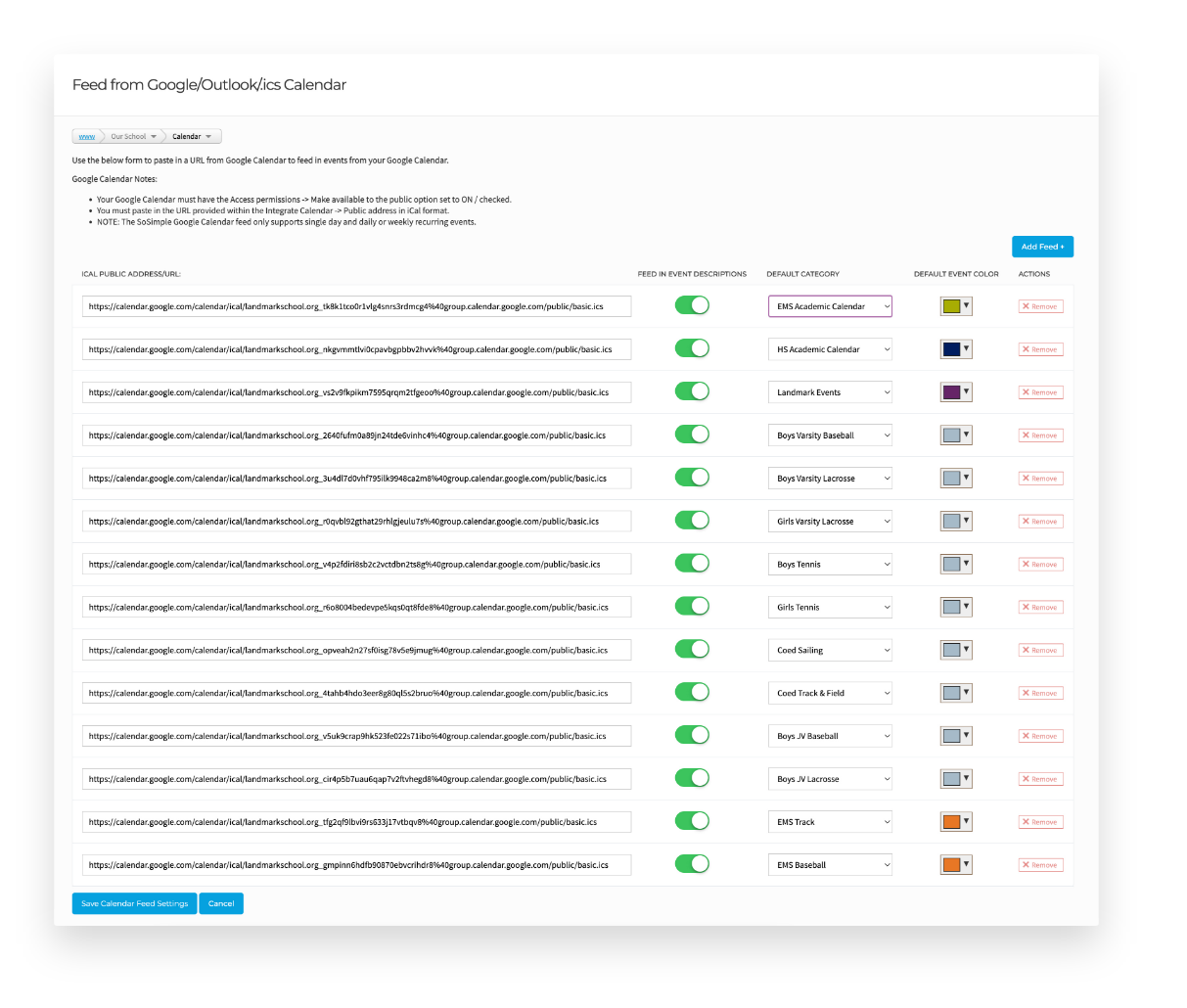
Syncing with Multiple Google/Outlook/iCal Calendars
Clients with the Calendar / Events page type can now sync a single calendar page with multiple external calendars. When managing your Google/Outlook/.ics feeds, use the "Add Feed" button to integrate as many external calendar feeds as needed.
Set Default Categories
When feeding in one or multiple external calendar feeds, you now have the power to set a default category for all events feeding from each external calendar. A dropdown menu is provided to choose from any categories already created within your Calendar / Events page.
Color Code Events
In addition to default categories, you can also color code all events within an external calendar feed. Using the color menu, you can choose one color to apply to all events within a single external calendar feed. These events will show in a button-style box in the color assigned on the front end calendar page, as shown below: